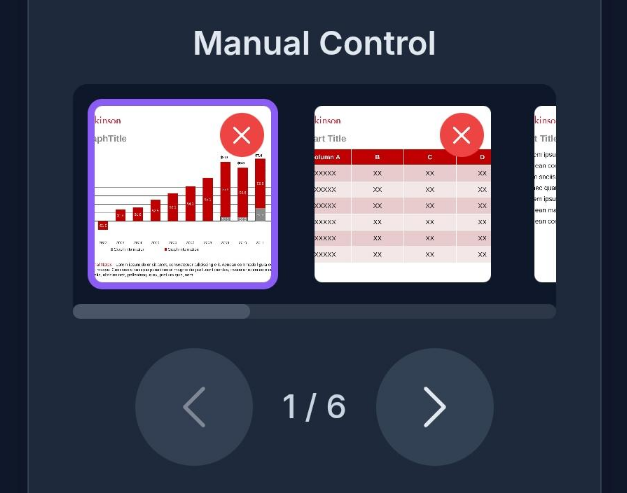User Guide
A Detailed Walkthrough
Follow this guide to master your next presentation.
Open the Presentation Screen
First, open your web browser on the large screen you will be presenting on (e.g., a projector connected to a laptop, or a smart TV). Navigate to app.webpresenter.online. The page will display a large, unique QR code. This is the link to your remote control.

Connect Your Phone Instantly
Unlock your smartphone and open its built-in camera app. Point the camera at the QR code on the large screen. A notification will appear—tap it to open the remote control interface directly in your phone's browser. There's nothing to install.

Upload Your Presentation
On your phone's remote control screen, tap the "Upload File" button. You can select any supported file directly from your phone's storage. We support PDF, PowerPoint (.pptx), JPEG, PNG, GIF and more. Once selected, the file will appear instantly on the large presentation screen.
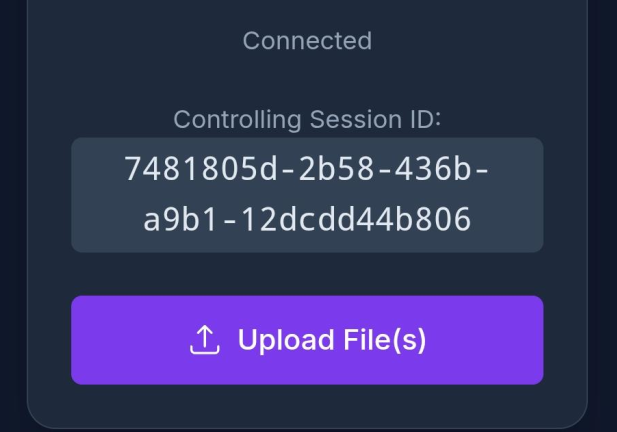
Present with Freedom
Use the simple forward and back arrows on your phone to navigate through your slides. To highlight key points, just touch and drag your finger across the designated area on your phone's screen to control the virtual laser pointer on the big screen. Now you're free to walk around the room and engage your audience!